Ways to provide support for adoption?
As I am doing project handovers and discussions with business users about their understanding what Power BI is capable of, I made some interesting observations. I think this will be helpful to you if you are struggling with adoption at your organization.
5 Minutes to WOW!
Power BI had a slogan "Five minutes to WOW!" and was advertised as something designed for the business user to democratize data and insights.
This was true in the beginning and is mainly true today. But Power BI in the last 5 years gained so much features and are such a huge ecosystem that most of the users (even data analyst and developers) only know a small slice of all that is possible.
Occupied spot
The other important factor is that most people already coming from some other BI solution. It is not an empty spot in their mind that Power BI will occupy.
This actually limits people's ability to freely discover what Power BI is capable of. In my experience they will evaluate and use Power BI based on the capabilities of the previous solution they used. Just searching for those features they got used to and not assuming that Power BI can do more/better for many use cases.
How to help in adoption?
What I want to talk about is nothing revolutionary, just massively under used.
When we think about, as an organization, to start with Power BI, it is essential to plan how consumers will be on-boarded to this new and vastly powerful platform.
Here are just few suggestions that you could consider:
Consumer Training
Half-day generic consumer training right before consumers starts using Power BI. It is really useful if it is part of a larger on-boarding process. Recommended that these trainings are recorded and shared with the participants to rewatch.
Short video demos
Creating 3-5 minute demos to showcase certain functionalities that you want people to discover.
How to use Power BI Report
Make a report that is built to teach consumers how to use Power BI reports.
Supporting documents for Apps
Once users have a general understand how to use Power BI Reports, than we will need to help users to use the reports and dataset made available to them.
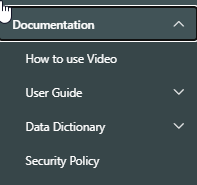
Help pages in Reports
Creating a help page that is part of the report can be really beneficial to highlight certain functionality that is available in the reports.
- use of filter pane
- drillthrough
- visual tooltips
- Q&A
- buttons
Also a short summary about what business actions the report supports is helpful.
Internal support
You should have internal support pages and processes. If so, then you should utilize the capability to redirect help and licencing problems to those places. You can find these settings in the Tenant Admin settings.
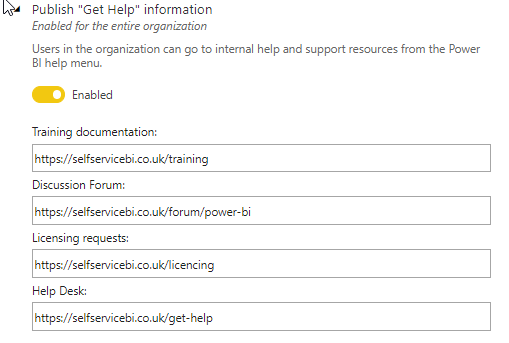
Summary
Always think about any ways you can help the consumers to ease their first steps even if everything seems self-explanatory to you. It is not to them. At least not for the first time.
You delivered solution is not complete if it has not been adopted by its users.
I had a long break from blogging, but I have a lot of topics to talk about. Hope you found this short article helpful.
