Guiding AI Agent - Power BI Report Development Example
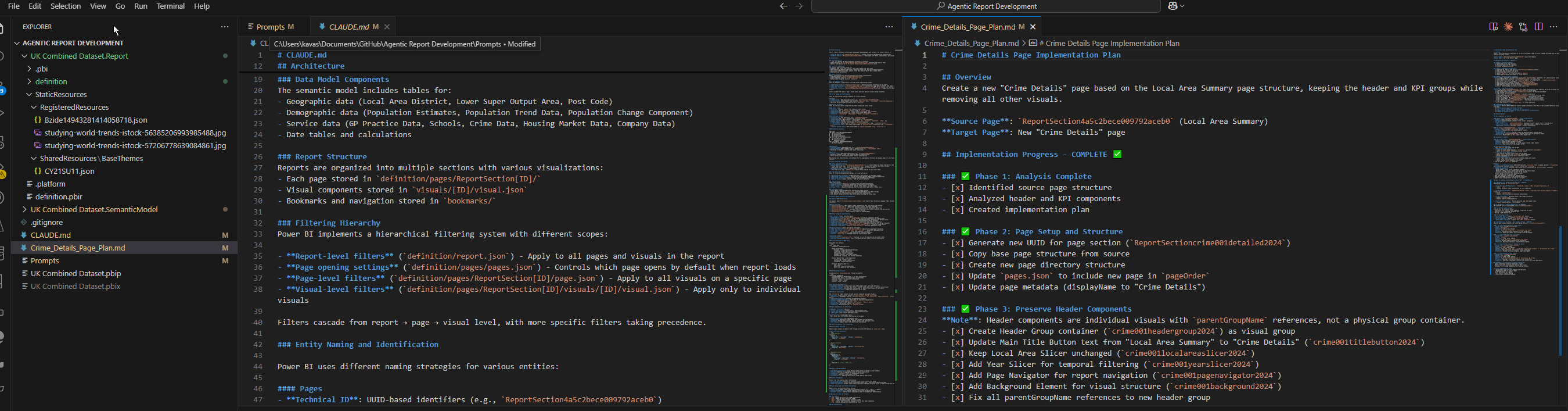
How LLMs Mirror Human Pattern Recognition
LLMs are not thinking machines, but pattern matching algorithms. The reason we feel like they are thinking is because most of our brains is to do pattern matching. It works most of the time. Daniel Kahneman described in his book “Thinking, Fast and Slow” about “System 1” that is fast, instinctive and emotional; “System 2” that is slower, more deliberative, and more logical.
My view is that the current LLMs are representing our brain using “System 1”. Which can be used if you have ample experience with the topic you want to use it on. (this is the famous 10,000 Hours principle)
If the challange you would like to solve does not have a huge literature or you want to solve problems in a novel way, then that is the time to use “System 2”. But AI does not have a “System 2” option that works well.
The relatively newer reasoning models are one attempt to try to solve this problem but they still require ample data in their training set to not start hallucinating.
Power BI Report Development in Code
Developing Power BI reports using the new PBIR format is relatively new, there is not a lot of data available how to do it. There is not really a best practice because Report development is as much art than it is science.
Even using AI for DAX requires “Carefully designed instructions and examples” according to Jeffrey Wang.
Using LLM with DAX: LinkedIn Post on NL2DAX Benchmark
If the embed doesn't load, view this post on LinkedIn.
AI Agent Research - Audio blog
I started researching how to use the tools available to guide the agents to improve the code they are generating.. I encourage you to listen to it because you will find a lot of useful information in this!
AI Agents Unveiled Harnessing Power Dodging Pitfalls And Protecting Your Brain In The Age Of AI by Mihaly Kavasi (generated by NotebookLM)
If you haven’t used NotebookLM before, check out this practical overview of how to build a searchable knowledge base, with audio or even video overview
Creating a Power BI Knowledge base with NotebookLM
Agent instructions
Almost all agents have a prompt file you can adjust to guide you Agent how you want it to interact with the code you are working on.
| AI Agent Name | Instruction File Name |
|---|---|
| Claude | claude.md |
| GitHub Copilot | copilot-instructions.md |
| Gemini | gemini-config.yaml |
| Llama | llama-instructions.md |
| Mistral | mistral-prompt.md |
| Lovable | knowledge.md |
| Cursor | .cursorrules |
These are the files you can populate, here is an example of teaching the AI to understand the PBIR format. Notice that you need to have a detailed understanding of how Power BI works, in order to be able to validate and correct the information the AI generates for itself.
Prompt steps example for claude.md
1. Init
2. Extend claude.md with Static Resources containing the images and icons added to Power BI, as well as the Base Theme and the Applied Theme. The way Power BI decides how to display a report element is based on the following hierarchy: attribute specified in the visual; if not, attribute specified in the registered theme; if not, attribute specified in the base theme; if not, the default value. This is relevant to understand where certain design settings are set within the report.
3. Extend claude.md to include:
• report.json contains the report-level filters
• pages.json contains the settings for the opening page when opening the report
• page.json contains the page-level filters
• visual.json contains visual-level filtering
4. Extend claude.md with the information about where to find the names of entities such as pages, visuals, and bookmarks.
5. In claude.md, clarify the definition of visual names by checking multiple visuals, since some visuals have names and others do not...Join me: I will show you in a live demo how to work with AI Agents in Power BI
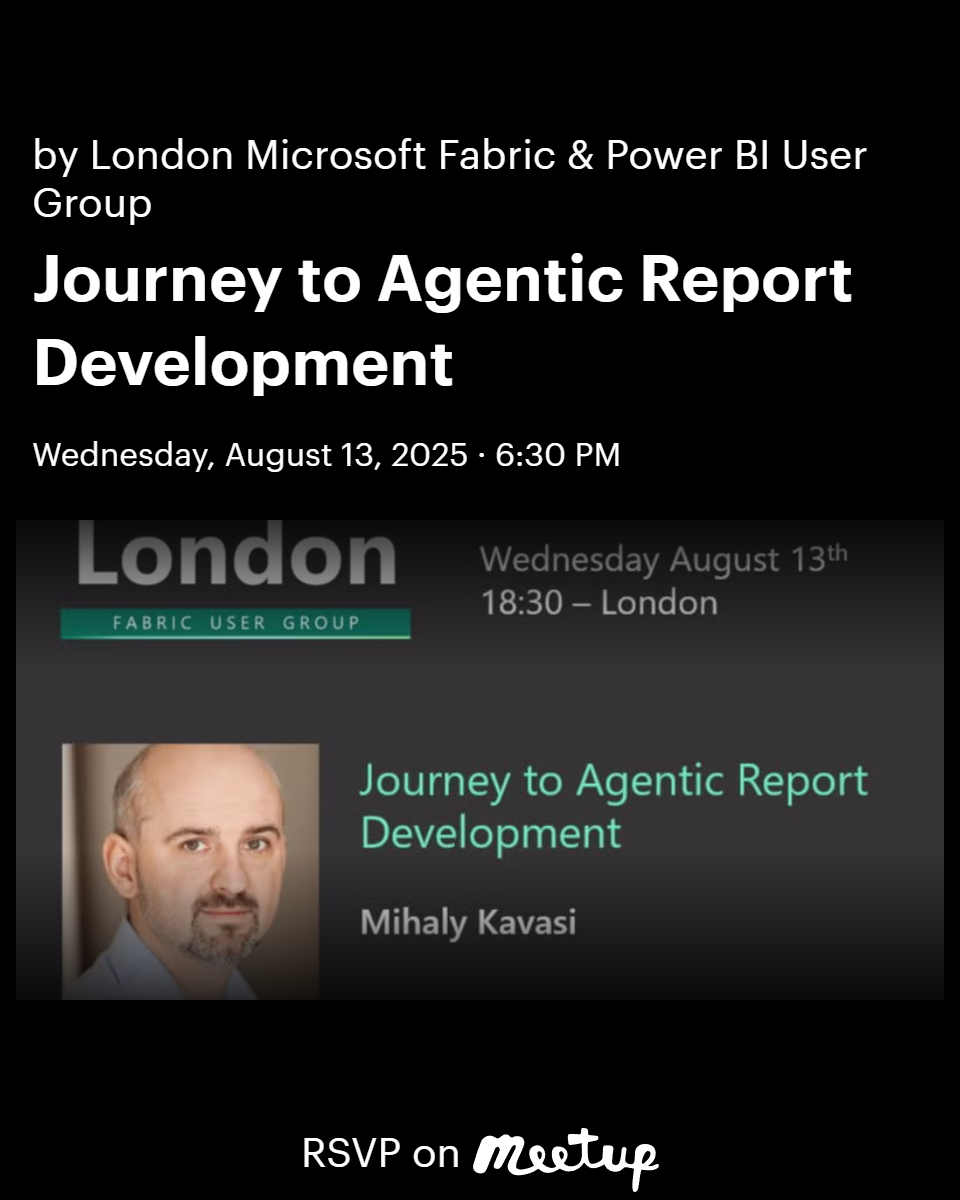
Join the London FABUG Community
Interested in learning more about AI agents and Power BI development? Join us at the next London Fabric and Power BI User Group meetup!
📅 Register for the EventRecommend you to watch this video to understand where AI Agents and LLMs in general are heading.
How to change your prompts for GPT-5
Conclusion
Working with AI agents in specialized domains like PBIR development requires bridging the gap between pattern matching and true reasoning. We must act as the “System 2” - providing detailed instructions, validating outputs, and correcting misconceptions through instruction files that transfer our domain expertise.
The key takeaway? AI agents can accelerate Power BI development when paired with human expertise. Success requires understanding both the technology (Power BI, DAX, PBIR) and how to effectively communicate this knowledge to AI partners.
The future isn’t about replacing human expertise - it’s about amplifying it through thoughtful human-AI collaboration. As tools evolve, our role shifts from coding everything to skillfully guiding AI agents toward desired outcomes.



