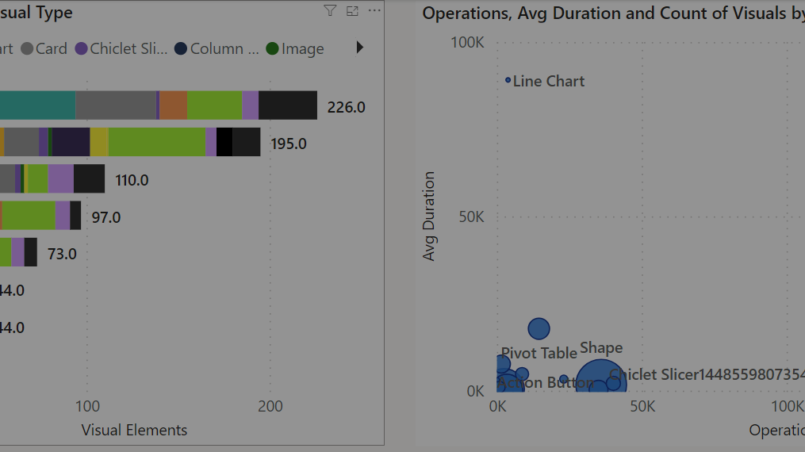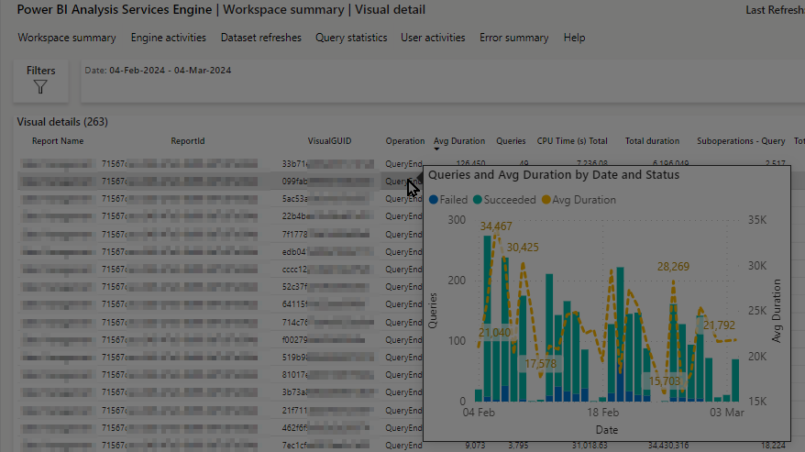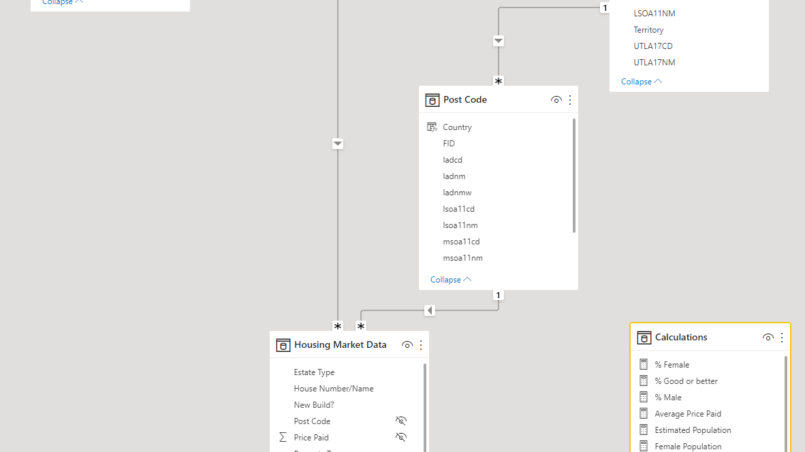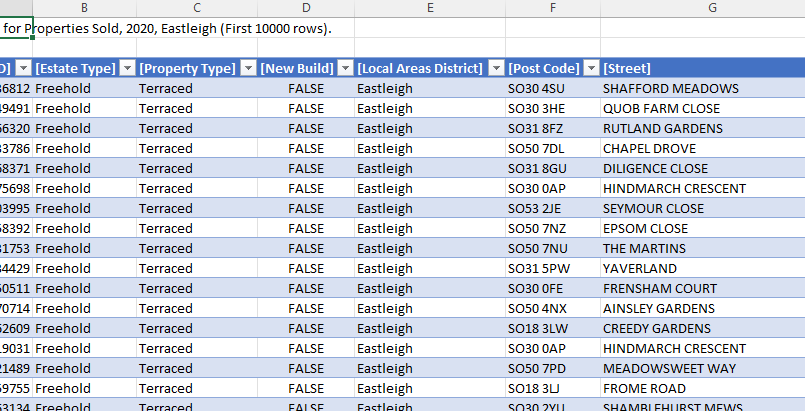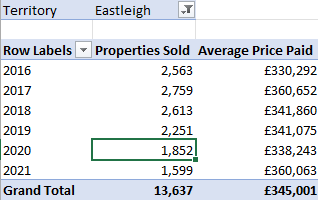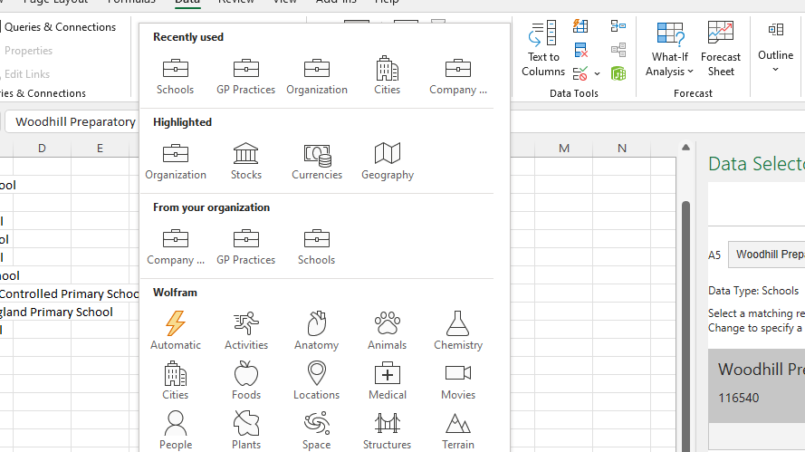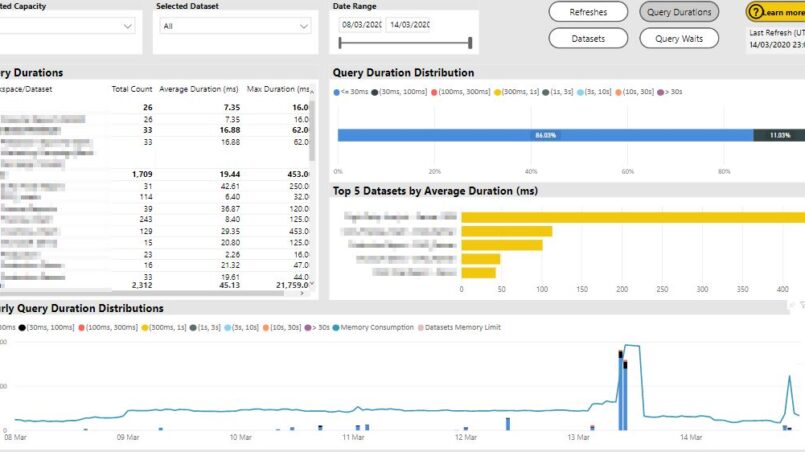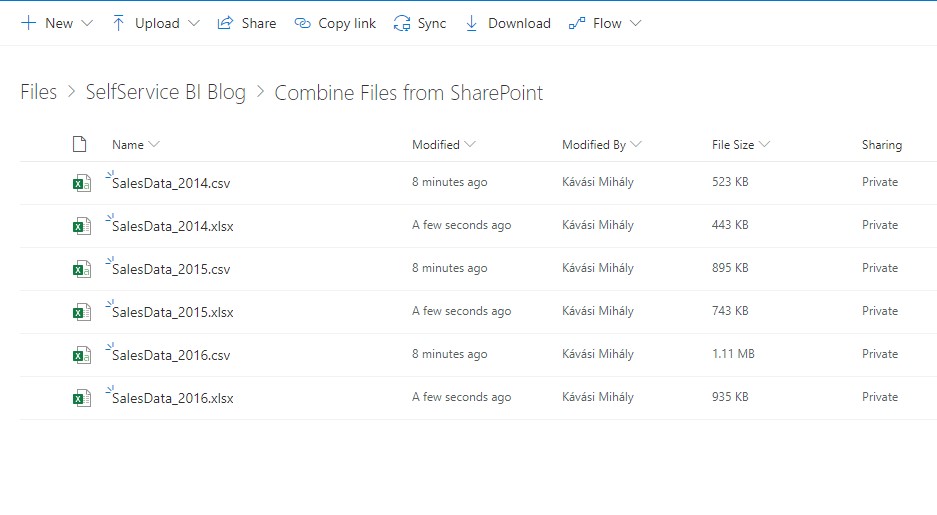Model metadata in Power BI is getting more and more accessable and there are a fair amount of tool that we can use to work with it. Report metadata on the otherhand is not easy to work with. In my previous blog post, I showed...
Category - Get to the Data
I had a task to help a managed services team in monitoring multiple production datasets and reports in Power BI. These resources, accessed by thousands of users, demanded optimal performance. For this we had to streamline...
In the first two parts (part 1 and part 2) of the blog we explored the Show details functionality of a Pivot table in Excel. Now we look at another hidden feature that will help you limit distractions. Whenever you connect to...
This blog series is about the hidden features in Analyze in Excel. There are lot of tiny details which can help the adoption of Power BI for Excel users. In this blog we are going to talk about increasing the records retrieved by...
This blog series is about the hidden features in Analyze in Excel. There are lot of tiny details which can help the adoption of Power BI for Excel users. In this blog we are going to talk about Detail Rows Expressions.
Data Types has been part of Excel for some time now, but a lot of people is not familiar with it. You can find them under the Data tab. You might have wondered what they are for? They are built-in datasets about common...
This blog post want to help how to understand the reasons and give you a starting point for improvements in Power BI report performance. Won’t cover all the options in-depth instead will point you to a useful youtube video...
When we talk about getting insights out of data to drive decisions we generally think about “our” data that we collect. A value of our data is defined by value our decisions generate using that data. What if you...
With the introduction of Dataflows in Power BI, the platform’s capabilities have increased quite a bit. (Note: I’ll do a detailed overview of Dataflows in another post.) Dataflows became generally available not...